Search the site / CPU Search / Quick CPU lookup:
Troubleshooting Desktop and Portables
When you press the power button, the PC completes POST process but displays an error message before booting into the operating system.
Status of LEDs (power LED, HDD activity LED etc,.) are normal, Fan noise is heard, Blank or black screen with a blinking cursor on the top-left corner of the screen,
Windows blue screen (Crash Screen) error messages, PC hangs or halts at the Windows logo screen while booting into the operating system.
Sometimes an error no boot device found or no hard drive detected will show.
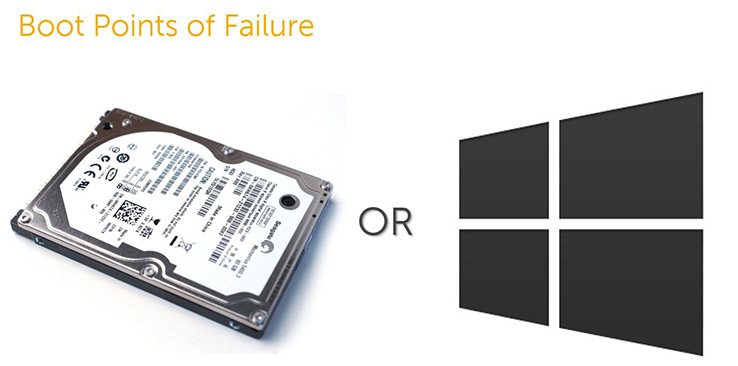
Main points of failure are Hard Drive and the OS
Types of NO Boot
1-If the computer shows no bootable device found.
2-If the computer shows no hard drive detected.
3-If the computer attempts to boot, but freezes.
4-If the computer attempts to boot, but it goes to blue screen or a Windows startup error.
5-If the computer boots very slow taking many minutes or hours to even show the Windows logo.
Troubleshooting steps
1.The first thing that is recommended is to test the hard drive by using manufacture diagnostics(for example DELL diagnostics using the F12 when you see the DELL logo) or open source tools.
Check with your PC manufacture to learn more about this feature.
2.If the hard drive fails the test, it is recommended to replace the drive. If it is passing the test but the problems continue it is recommended to troubleshoot the OS. A drive update, corruption
or a Windows Update can cause boot problems. Use the link below
Troubleshooting Windows (repair Windows depending on the version).
3.Sometimes the hard drive will pass the test, but the hard drive performance is very poor. In mechanical drives it will be noisy with a clicking noise. SSDs perform very poorly. It is recommended
to replace a hard drive that is about to fail. Always backup important data when you notice this type of characteristic with your hard drive.
4.Reinstalling Windows is also a good idea. If after a brand new installation the computer behaves the same way, it is very possible the drive is going bad.
5.Try known good hard drive if available.