Search the site / CPU Search / Quick CPU lookup:
Troubleshooting Desktop and Portables
The power computer displays any blinking LEDs or any sign of life. follow the steps below
The computer displays no blinking LEDs or sign of life, follow NO Power Troubleshooting link.
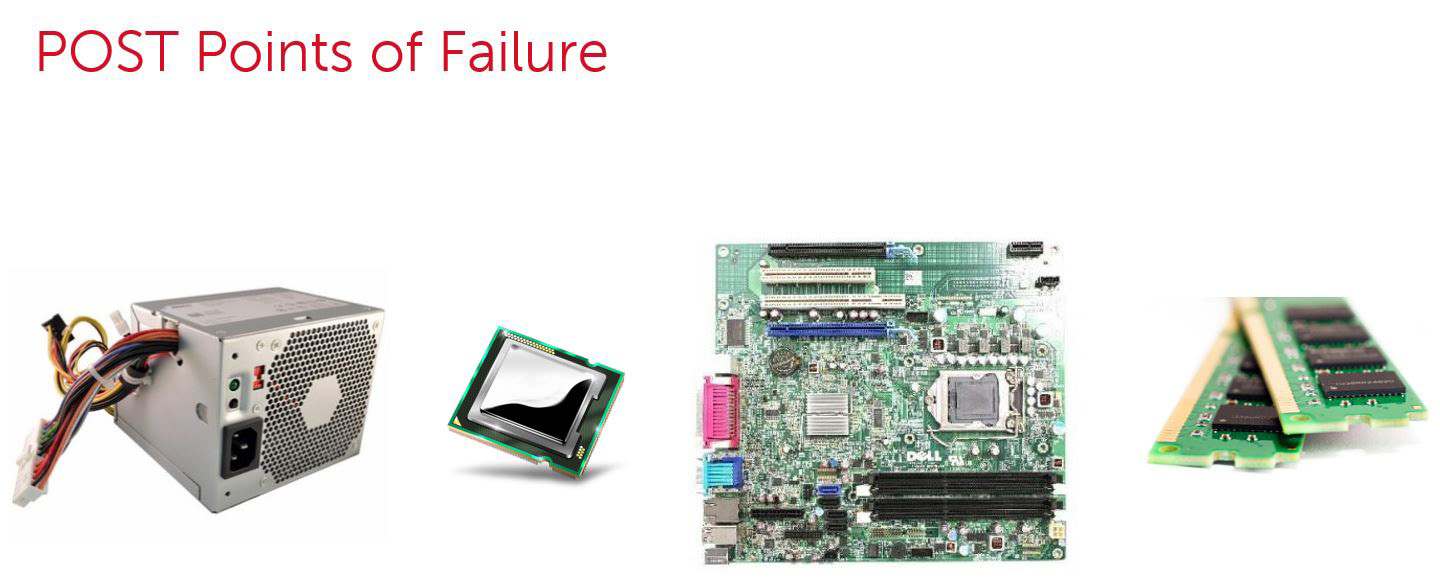
Main points of failure are Power Supply, Motherboard, CPU and RAM
Failing POST means system is failing power on self test
Types of NO POST
1-If the computer is displaying the Manufacture logo and does not move past that point, it has probably failed POST.
2-If the power indicator lights up and it is amber or orange, this is usually an indicator that it has failed POST. Note down if there is a particular pattern in which it beeps or flashes.
3-If you see text on a black screen, the computer is currently performing the POST. If the computer stays in that condition and does not move past it, it has probably failed POST.
4-If the video screen displayed anything at all during the startup process but is now black, this probably indicates that the computer failed POST.
5-If the computer is beeping or if Diagnostic LEDs, Caps/Num/Scroll Lock LEDs are flashing, note down if there is a particular pattern in which it beeps or flashes. This is usually an indicator that it has failed POST.
Troubleshooting steps
1.Remove any non-essential items connected to the Laptop(printers, flash drives, external hard drives, etc.).
2.Test with manufacture PSA(Pre-Boot System Diagnostics), Manufacture companies have a preboot test. For example for a DELL PC pressing multiple times F12 at the beginning and then selecting the disgnostics option.
Check your manufacture website to see if PSA is available for your system.
3. Check if any LED pattern or beeps pattern is ocurring. Check with manufacture.
4. For freezing and black screen, test by removing the hard drive, graphics card(in desktop) and optical drive. if the system has multiple sticks of RAM perform memory dance. Test with known good RAM stick if available
or test RAM with another computer. Sometimes one slot on the motherboard goes bad or one stick is defective.
5. Try known good hard drive if possible. No POST can also be caused by a bad compoment like a bad drive.
6. If issue continues motherboard is the most logical part to replace.